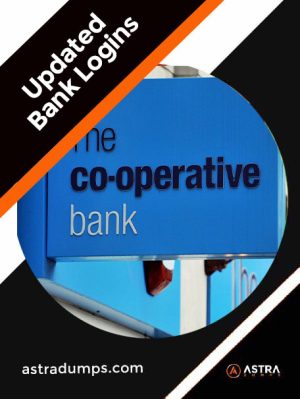Get Genome Verified Account with documents ( Freshly Hacked Logins)
$250.00
Buy Verified Probit Account
Buy verified Genome Account with documents
What is Genome Account?
ProBit is a cryptocurrency exchange incorporated in Seychelles (ProBit Global) and South Korea (ProBit Korea) and accepting traders from all over the world. Overall, the platform has a great design, laudable security measures, and a professional team, that makes it one of the better altcoin exchanges worldwide.
Buy Verified Genome Account – Full Details
- Verified Genome Account
- Will provide all login information
- Information regarding the backup
- Customer support
- Verification documents
Global access on the go
With Genome, you can perform any operations from onboarding and account management to money transfers and payment processing using just a phone app or a computer. No need to visit banking branches and wait in queues, you can do all this from the office, your home, and on the go.
Hence our onboarding process is simple yet secure, making it perfect for people who are new to banking and need a personal account, as well as companies that seek seamless services from business and merchant accounts.

Fully regulated and safe
We are supervised by the Bank of Lithuania and use many security tools to keep your money safe and protect your account from unauthorized usage or transactions. That means that all personal and business accounts, funds, transfers, and payments are secured by our extensive security measures. Genome constantly improves its services and expands markets each year.
Why my wallet top up by card was declined?
If you tried to top up your Genome wallet via the desktop version of Genome and it was declined with the explanation “General bank decline. Please try again or contact support”, the reasons for this decline are the following:
1. You closed the top up transaction window immediately after you confirmed the transaction;
2. You clicked on “Go to dashboard” after the confirmation of the transaction.
How to increase the wallet limits?
In order to check and increase the current limits of your wallet, please log in to your account via the desktop version of the Genome, click on “Settings” on the left dashboard of the main screen, then choose “Limits” and click “Increase limits”.
Description
Buy Verified Genome Account – Full Details
- Verified Genome Account
- Will provide all login information
- Information regarding the backup
- Customer support
- Verification documents